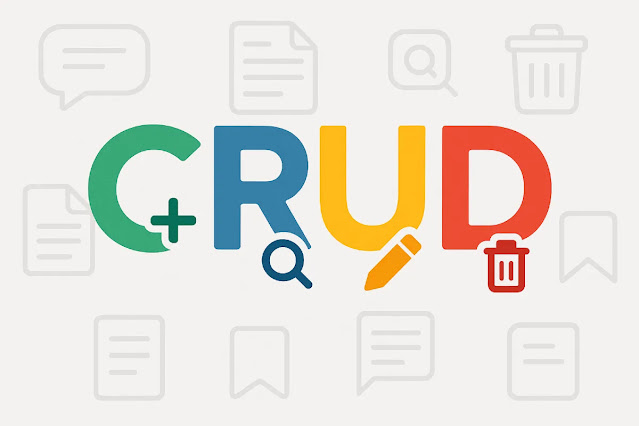 |
The term CRUD is a widely used acronym in the world of software development and data management. It represents the four fundamental operations that can be performed on a database or data set:
- 🟢 Create
- 🔵 Read
- 🟡 Update
- 🔴 Delete
These four actions form the foundation of any information system that interacts with persistent data, such as web applications, management software, ERP systems, CMS platforms, and more.
1. C - Create
This operation involves adding new data to the system or database.
✅ Practical example:
In a library management application, a create operation happens when you add a new book to the inventory:
INSERT INTO books (title, author, publication_year)
VALUES ('1984', 'George Orwell', 1949);
In a REST API, creation is typically done via a POST method:
POST /books
{
"title": "1984",
"author": "George Orwell",
"publication_year": 1949
}
2. R - Read
This operation is used to retrieve or view data from the system without modifying it.
✅ Practical example:
Display all books in the library:
SELECT * FROM books;
Or via a GET request in a REST API:
GET /books
You can also run more specific queries, such as:
SELECT * FROM books WHERE author = 'George Orwell';
3. U - Update
Updating means modifying one or more existing records in the system.
✅ Practical example:
Update a book's publication year:
UPDATE books
SET publication_year = 1950
WHERE title = '1984';
In REST APIs, this is often done using the PUT or PATCH method:
PUT /books/1
{
"publication_year": 1950
}
4. D - Delete
The final CRUD operation allows for the removal of data from the system.
✅ Practical example:
Delete a book from the catalog:
DELETE FROM books
WHERE title = '1984';
Using an API:
DELETE /books/1
Applications of CRUD
The CRUD model underpins the logic of data management in contexts like:
- Relational databases (MySQL, PostgreSQL, SQLite)
- Admin interfaces for management (e.g., dashboards)
- RESTful APIs and web backends
- Mobile apps (e.g., note or contact management)
- Content Management Systems (CMS) like WordPress
🛠 Full CRUD app example:
Imagine a “To-Do List” app:
- 🟢 Create: Add a new task
- 🔵 Read: View or search tasks
- 🟡 Update: Edit a task
- 🔴 Delete: Remove a completed task
CRUD and the Data Lifecycle
The CRUD model represents the entire lifecycle of data in a system:
- Birth when it is created
- Life as it is read and updated
- Death when it is deleted
Conclusion
Understanding the concept of CRUD is essential for anyone working in IT, especially in application development. This model not only guides software and database design but also streamlines interaction with data, making it more structured and organized.
Follow me #techelopment
Official site: www.techelopment.it
facebook: Techelopment
instagram: @techelopment
X: techelopment
Bluesky: @techelopment
telegram: @techelopment_channel
whatsapp: Techelopment
youtube: @techelopment





